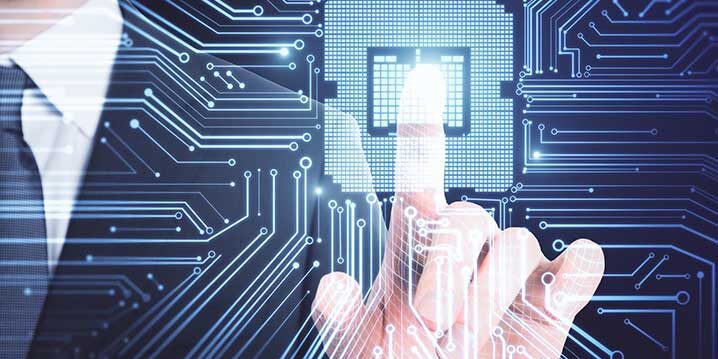Why Securing Firmware is Critical for Safeguarding Your IoT Devices
The Internet of Things (IoT) is woven into our daily lives, from smart thermostats to connected medical devices. But with great convenience comes great responsibility, especially regarding security.
Firmware, the low-level software that acts as the brain of an IoT device, plays a vital role. It acts as the bridge between the device’s hardware and the software applications it runs. If vulnerabilities exist in this firmware, it can have serious consequences.
Here’s why securing firmware is crucial:
- Protecting Sensitive Data: Many IoT devices handle sensitive information, like home security footage or health data. Weak firmware can leave this data vulnerable to breaches.
- Safeguarding Privacy: Insecure firmware can allow unauthorized access to an IoT device, potentially compromising user privacy.
- Preventing Physical Harm: In critical infrastructure applications, compromised firmware could lead to physical damage or even endanger lives. Imagine a malfunctioning medical device due to hacked firmware.
Because firmware is the foundation upon which everything else runs, even a minor chink in its armor can have devastating consequences. The next step is to explore how to ensure our connected devices are properly secured.
Top Security Weaknesses Plaguing IoT Firmware
Our trusty IoT devices, from smart speakers to medical monitors, rely on firmware – the hidden software that makes them tick. But just like any suit of armor, firmware can have weaknesses that leave them vulnerable to attack. Here are the top culprits:
- Encryption Eavesdropping: Imagine a conversation happening in a crowded room. That’s what inadequate firmware encryption is like! Hackers can easily listen in on communication between devices and steal sensitive data.
- Default Login Disaster: Many IoT devices come with weak or hardcoded passwords – like the combination lock with “0000” on your gym locker. Hackers can easily guess these and gain unauthorized access.
- Update Uphill Battle: Imagine having a leaky roof but needing help fixing it! That’s the case with devices lacking secure update mechanisms. Patching vulnerabilities becomes difficult, leaving them exposed to known threats.
- Tampering with the Code: Think of someone sneaking a virus onto your computer. Insecure firmware can be easily tampered with, allowing hackers to install malicious code and take control of the device.
- Insider Woes: Like any team, firmware development can have bad apples. Insecure development practices can create vulnerabilities that malicious insiders can exploit.
Fortifying the Foundation: Best Practices for Securing IoT Device Firmware
The ever-expanding world of IoT devices, from intelligent assistants to industrial controllers, brings undeniable convenience. But with this convenience comes a critical responsibility – ensuring their security. Firmware, the hidden software that breathes life into these devices, forms the foundation of their operation. Any vulnerabilities in this firmware can open a backdoor for attackers, putting data, privacy, and even physical safety at risk.
Here are the essential best practices to fortify the firmware and safeguard your connected devices:
Building with Security in Mind:
- Secure Development Lifecycle (SDLC): Security shouldn’t be an afterthought. Integrate security measures throughout the entire firmware development process, from initial design to deployment
- Secure Coding Practices: Employ secure coding techniques, such as using safe libraries, validating user inputs, and following established coding conventions. This minimizes the attack surface and reduces the chances of vulnerabilities creeping in.
Unveiling and Eradicating Weaknesses:
- Code Reviews and Testing: Regular code reviews by multiple developers and thorough testing are crucial for identifying and eliminating security flaws. This helps catch vulnerabilities before they get deployed.
Guardian at the Gate – Secure Boot and Updates:
- Secure Boot: This process ensures only authorized and digitally signed firmware can run on the device. It acts as a security guard, preventing unauthorized or tampered firmware from taking control during startup.
- Secure Over-the-Air (OTA) Updates: Regular updates are vital for patching vulnerabilities. Deploy a secure OTA update mechanism that safeguards against man-in-the-middle attacks and unauthorized modifications during the update process.
Keeping Defenses Up-to-Date:
- Regular Updates and Patches: Establish a system for timely firmware updates and security patches. This ensures your devices are protected against newly discovered threats.
Encryption: The Shield and Sword:
- Cryptographic Controls: Encryption plays a dual role: protecting sensitive data at rest on the device and safeguarding data in transit during communication with backend servers. Digital signatures are utilized to authenticate and verify the integrity of firmware updates, ensuring they haven’t been tampered with and originate from a trusted source.
Adding an Extra Layer of Protection – Hardware Security:
- Trusted Platform Module (TPM): Implementing TPM chips enhances security by providing hardware-based encryption capabilities and secure storage for sensitive data.
Authentication: Who Goes There?
- Device Identity and Authentication: Assign a unique identity to each device and implement robust authentication protocols. This prevents unauthorized access and ensures that only authorized users or devices can interact with the system.
The Principle of Least Privilege:
- Least Privilege: Grant firmware components and processes only the minimum permissions required to function. This minimizes the potential damage if a vulnerability is exploited.
Credentials: Not for Sharing:
- Secure Credential Management: Avoid using default or hard coded credentials, as these are easy targets for attackers. Implement robust authentication mechanisms like multi-factor authentication and encourage users to change default passwords during setup.
Maintaining Vigilance: Logging and Monitoring:
- Logging and Monitoring: Enable logging and real-time monitoring to detect security incidents promptly. Analyze logs to identify anomalies, suspicious activity, and unauthorized access attempts. Implement alerts to notify administrators of any potential security breaches or abnormal behaviors.
Securing the Network:
- Network Security: Enforce robust encryption protocols, such as TLS (Transport Layer Security), for secure communication between devices and backend servers.
Physical Security Matters:
- Physical Security Measures: Safeguard physical access to the devices and firmware components to prevent tampering.
A Secure Farewell – End-of-Life Disposal:
- End-of-Life Disposal: Establish proper procedures for securely decommissioning and disposing of IoT devices. This prevents data exposure and potential attacks on outdated devices.
By implementing these best practices, we can build a more secure foundation for the ever-growing world of IoT devices, ensuring they continue to enhance our lives without compromising our safety and privacy.

Locking Down the Code: The Power of Firmware Signing
Imagine your new smart speaker arrives, ready to revolutionize your life. But before you blast your favorite tunes, a crucial security step happens behind the scenes: firmware signing. It’s like adding a digital fingerprint to the device’s core software (firmware), ensuring it hasn’t been tampered with by anyone. This invisible shield protects your device from malicious code and safeguards your data and privacy.
Locking Down the Code: How Firmware Signing Works
Just like you wouldn’t trust a package with a broken seal, your IoT devices need a way to verify their firmware hasn’t been tampered with. That’s where firmware signing comes in – it’s like a digital security check. Here’s how it works:
- Fingerprinting the Code (Hashing): Imagine taking a complex recipe (the firmware) and turning it into a unique, short fingerprint (the hash). This fingerprint is like a summary of the entire recipe, and any changes to the recipe would completely alter the fingerprint.
- Creating a Secret Key (Private Key Generation): Think of this like a special padlock key. This key is only known by the trusted party who created the firmware (like the developer or manufacturer). They keep it safe and sound.
- Sealing the Deal (Signing): Using their secret key, they “lock” the fingerprint (hash) of the firmware. This creates a digital signature, like a wax seal that proves the recipe hasn’t been tampered with.
- Attaching the Seal (Embedding the Signature): The signed fingerprint (digital signature) gets attached to the original recipe (firmware) like a security label. Now, the device has both the recipe and the tamper-proof seal.
- Verifying the Seal (Firmware Verification): When your device receives an update, it performs a security check. It recreates the fingerprint (hash) of the new recipe just like step 1. Then, it uses the publicly known “keyhole” (public key) to unlock the digital signature attached to the recipe. Finally, it compares the recreated fingerprint with the one unlocked from the signature. If they match, the recipe hasn’t been tampered with, and the update is safe to install.
By following these steps, firmware signing ensures the code running on your IoT devices comes from a trusted source and hasn’t been tampered with, keeping your devices and data safe.
Strong Firmware Security: Everyone Wins
By following best practices, IoT device manufacturers can create a secure shield against cyberattacks. This translates to:
- Stronger User Privacy: Keeps data safe from hackers.
- Reliable Data:Stronger User Privacy: Ensures information accuracy for better decision-making.
- Safety First: Protects users and infrastructure from potential harm.
Meta Description
Explore the critical importance of prioritizing IoT firmware security in our latest blog